
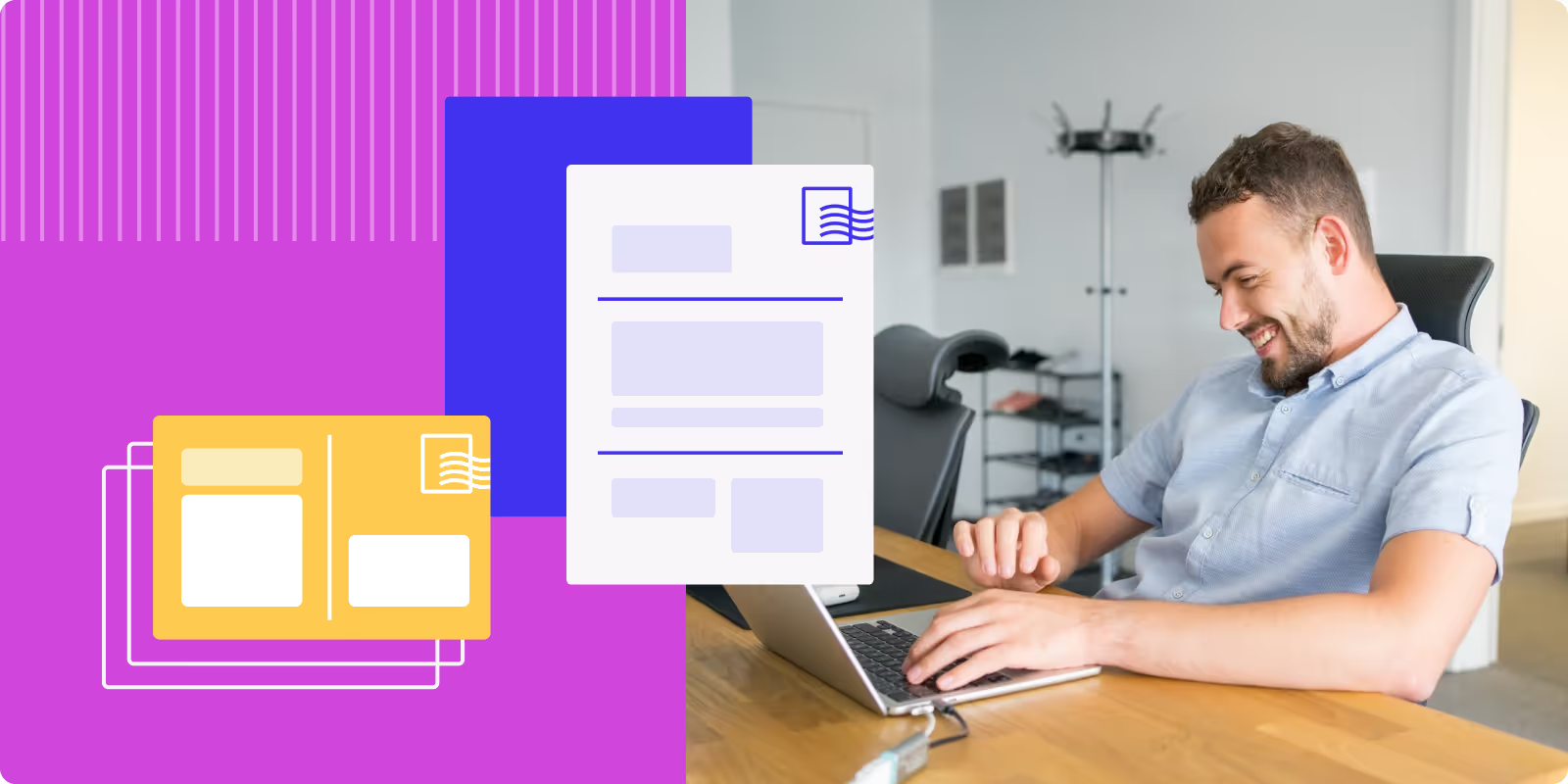

Great design is what separates direct mail that converts from direct mail that gets tossed. When your layout is clean and your call-to-action jumps off the page, recipients don't just notice; they act. Templates are your secret weapon for creating that kind of impact, faster and more consistently than ever.
This article explains where to find templates for designing direct mail. It includes tools and resources used by marketers, designers, and teams managing mail campaigns. Each option offers different levels of customization, ease of use, and template types.
Several sources provide templates for direct mail. These include online design platforms, postal services, software applications, and direct mail platforms. Each source type offers templates for specific formats such as postcards, brochures, or self-mailers.
The United States Postal Service offers direct mail templates through its Every Door Direct Mail (EDDM) program. These templates follow USPS mailing guidelines and are designed for saturation mail campaigns.
Templates typically include:
These templates are downloadable and editable in design software. USPS also provides instructions for preparing files for print.
Some direct mail platforms provide templates built specifically for campaign performance. These templates are optimized for layout, postal compliance, and delivery timelines.
At Lob, we offer a template gallery with designs for various direct mail formats. These templates include:
Templates are integrated into the platform's workflow. Some platforms allow users to build custom templates using branded assets.
Professional design tools like Adobe InDesign and Illustrator offer the most control over direct mail templates. Designers can create layouts from scratch or use third-party templates.
Formats supported include:
These tools support layers, grid systems, and advanced typography. They are often used by creative teams or agencies managing high-volume campaigns.
The United States Postal Service has specific size, layout, and mailing requirements for postcards and other direct mail formats. These guidelines ensure that mail can be processed efficiently and qualify for the correct postage rates.
Postcard sizes are limited by USPS regulations. For standard postcards, the size must be between 3.5" × 5" and 4.25" × 6". Larger pieces, such as those used in EDDM, are considered "flats" and must meet different size criteria. EDDM postcards typically range from 6.25" × 9" to 12" × 15".
A postcard has two sides: the address side and the marketing side. The address side includes the recipient's mailing information, return address, postage, and barcode clear zone. The marketing side contains promotional content such as images, headlines, and calls to action.
Postcards are available in several sizes:
Key design elements:
Brochures are folded mail pieces that provide more surface area for content. Common fold types include tri-fold direct mailers (two folds, three panels), bi-fold (one fold, two panels), and z-fold (accordion-style with three or more panels).
Content is often arranged in sections to guide the reader through the material. This includes headlines, subheadings, body text, and images spread across the panels.
Advantages:
Self mailers are printed pieces that are folded and sealed without an envelope. They are commonly used for promotions, newsletters, or billing statements. These templates are designed for mailing as-is, without additional packaging.
Self mailers reduce material costs and production steps. They are also compatible with USPS automation systems when formatted correctly.
Key considerations:
Customizing a direct mail template helps align the design with your company's brand identity. This includes using specific colors, fonts, logos, and images that represent the brand.
To apply brand colors, use the exact color codes (such as HEX or CMYK values) defined in your brand's style guide. Most design tools allow you to input custom color values.
Font selection also follows brand standards. Uploading or selecting approved fonts in the template ensures typeface consistency across all pieces.
Visual hierarchy helps readers know what to look at first. This is done by adjusting font size, color contrast, and spacing. Headlines are usually larger and bolder than body text. Calls-to-action are often highlighted using different colors or surrounded by white space to draw attention.
Brand customization tips:
Readers often scan direct mail from top to bottom and left to right. Eye-tracking studies show that people spend the most time looking at headlines, images, and calls-to-action (CTAs).
The headline introduces the message. The CTA tells the reader what to do next. When both are placed close together, they create a logical flow from interest to action.
Effective layouts often place the headline near the top center or left, and the CTA near the bottom right or center.
Design principles for better conversion:
Personalized mail uses information about the recipient to change what appears on the mailpiece. Variable data printing enables the insertion of different text, images, or offers on each piece based on data such as name, purchase history, or location.
Personalization can go beyond names. Behavioral data (such as past orders) or demographic data (such as age or region) can change the content each person receives.
Personalization strategies that work:
Visual hierarchy is the arrangement of design elements in order of importance. Larger and bolder elements attract attention first. Smaller or lighter elements are viewed later. This helps guide the reader through the mailer's content.
White space is the empty area between elements. It keeps the design organized and prevents crowding. When used strategically, it directs focus to key parts of the layout, such as the headline or CTA.
Design techniques that improve readability:
Including too much information in one mail piece can reduce its effectiveness. When text, images, and graphics compete for attention, readers often skip or discard the mail without engaging.
A layout with fewer elements allows the eye to rest and focus. For example, a postcard with one headline, one image, and one call-to-action performs better than one packed with several offers and dense paragraphs.
How to fix a crowded design:
Low-resolution images can appear pixelated or blurry when printed. This reduces the visual quality of the mailer and can affect how the message is perceived.
For print, image resolution is measured in DPI (dots per inch). A minimum of 300 DPI is required to maintain sharpness. Images pulled from websites or social media are usually only 72 DPI and may not print clearly.
Image quality guidelines:
A mailer without a clear offer or action step may not lead to engagement. If the offer is too subtle, buried in the design, or unclear, the reader may not understand what is being promoted or what to do next.
A compelling offer includes a specific value and a reason to act. Placement also matters. Offers that appear near the bottom of the layout or in small type are often overlooked.
Making your offer stand out:
Scaling direct mail campaigns involves increasing volume, maintaining quality, and ensuring delivery timelines. Common challenges include managing file preparation, coordinating with multiple vendors, and adjusting content across segments.
Automation reduces the amount of manual work required to manage campaigns. Automated systems can use marketing automation triggers based on defined events, such as a customer action or business milestone.
Data integration connects your direct mail system with other tools, such as a CRM or marketing automation platform. When systems are integrated, customer data can update in real time and drive personalized content, targeting, and timing.
Key strategies for scaling mail campaigns:
At Lob, we help businesses automate their direct mail through our platform. Our system connects with existing tools to create, send, and track mail pieces at scale. To learn more about how Lob can support your direct mail strategy, visit lob.com/sales.
FAQs about direct mail templates
FAQs

Where can I find free direct mail postcard templates?
Free direct mail postcard templates are available on USPS.com, and from direct mail service providers like Lob who offer starter templates to help you launch campaigns quickly.
What are the standard sizes for direct mail templates?
Standard postcard templates, brochures, and self-mailer formats each follow USPS guidelines to ensure they qualify for automation and proper postage rates.
How do I ensure my direct mail template meets USPS requirements?
To ensure USPS compliance, review the official USPS size and layout guidelines for your mail class, include correct address placement and barcode clear zones, and meet paper weight minimums for your chosen format.
What makes a direct mail template effective for conversion?
A conversion-focused direct mail template includes a clearly visible headline, a direct call-to-action, space for personalization, and a well-organized layout that guides the reader's attention toward taking action.
How can I track the performance of my direct mail templates?
Track direct mail template performance using QR codes, personalized URLs, unique phone numbers, or special offer codes, and consider using a platform like Lob that provides delivery tracking and campaign analytics.
Can I use the same direct mail template for different target audiences?
You can use the same direct mail template structure for different audiences, but for optimal results, customize the messaging, offers, and visuals to address the specific needs and interests of each target segment.