
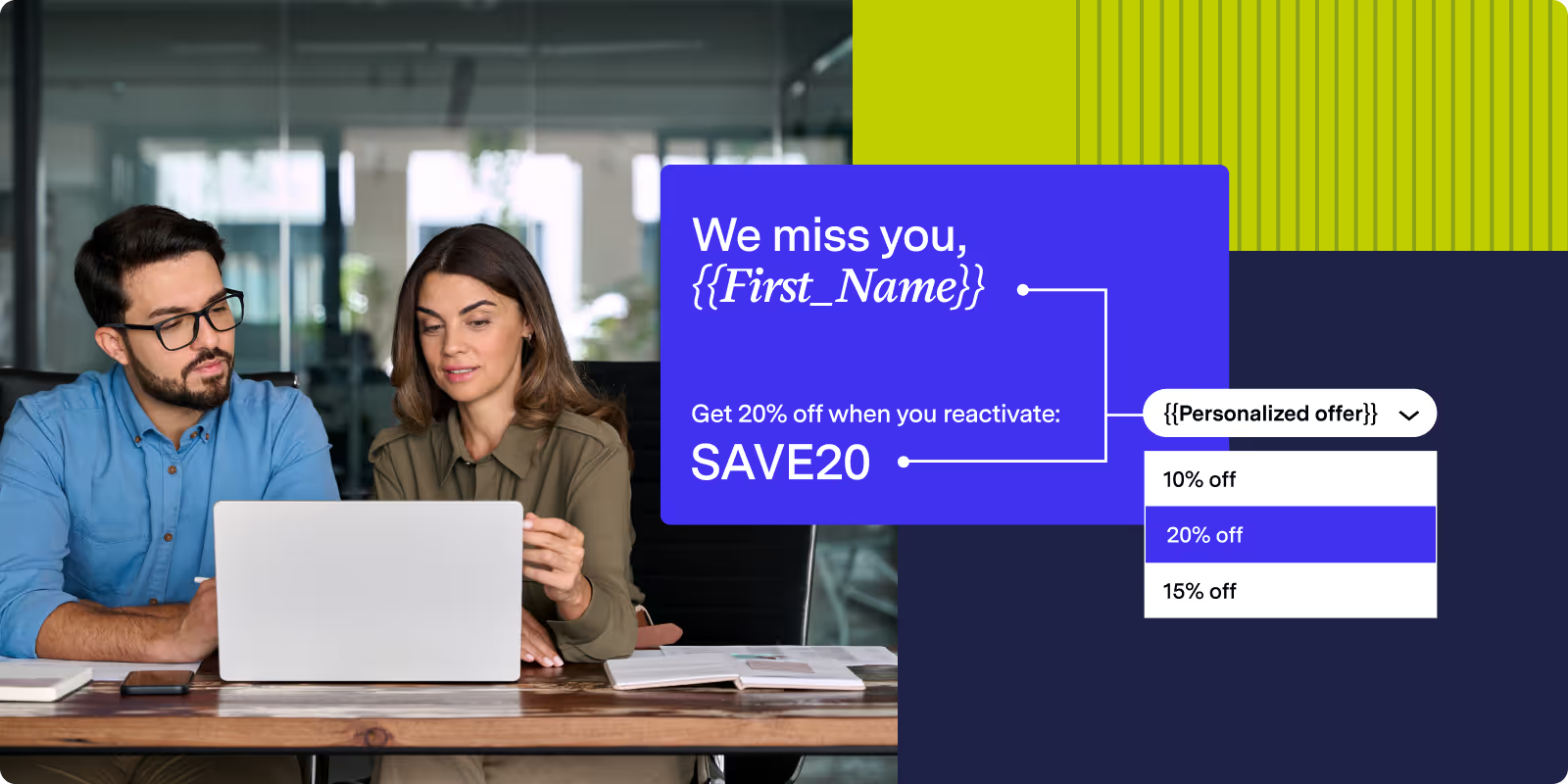

By
Lob
Personalized postcards use variable data printing to add unique customer information, such as names, purchase history, local details, and product recommendations, to each piece without printing them one at a time. The technology connects your customer database to a printing platform that automatically fills in personalized fields during production, so you can send highly tailored postcards at scale with the same workflow you use for a small batch.
The payoff is real: even simple touches like using a customer's first name can boost response rates and make people more likely to engage with your message. This guide walks through how to prepare your data, map personalized fields to your postcard design, automate the workflow from CRM to mailbox, and track performance like any digital channel.
Variable data printing lets you add unique customer information to each postcard without handling pieces one by one. The technology connects your customer database to a printing platform that automatically fills in personalized fields during production, so you can send thousands of unique postcards as easily as a smaller test.
Think of it like mail merge for physical mail. Instead of printing the same generic message repeatedly, you create one template with dynamic fields that pull different information for each recipient. One customer might see, “Here’s a special offer on the running shoes you were viewing,” while another gets a reminder that their local store has new arrivals in stock.
Before you personalize anything, you need to check the quality of your customer data. Variable data printing relies on accurate information in your database, and any gaps or errors will appear on every printed piece.
Start by verifying that everyone on your mailing list has given permission to receive marketing mail. USPS has addressing requirements, and privacy laws like CCPA mean you want documented consent for using personal information in campaigns. You can also run addresses through NCOA to catch anyone who has moved recently so your mail reaches the right mailbox.
Inconsistent formatting creates problems when you personalize at scale. Look for common issues in your database:
Create a simple formatting guide that defines how each field should appear on your postcards. Most direct mail platforms include validation tools that flag obvious formatting errors before anything goes to print.
Layer in additional information that helps you create more relevant personalization. Pull purchase history from your CRM to recommend products that complement previous orders, add website behavior data to target people who abandoned their carts, or append demographic details like household income through strategic data management.
The richer your dataset, the more precisely you can tailor each postcard to what the recipient actually cares about.
Once your data is clean, connect specific database fields to designated spots on your postcard design. This mapping tells the printing platform which information goes where on each personalized piece.
Adding a recipient's first name to your headline creates immediate relevance. A personalized line feels more direct than a generic greeting. You can go further by creating conditional headlines based on customer segments, such as welcome messages for new customers and VIP positioning for loyal customers. Use merge fields in your design software to pull names directly from your database, and always include a fallback option for records with missing name data.
Generate unique discount codes for each recipient to track individual responses and discourage code sharing. You can vary the offer based on customer value, giving more generous incentives to high-value customers and reactivation offers to those who have not purchased in a while. Dynamic offer personalization lets you test different incentive levels across segments while keeping a single base design.
Geography-based personalization helps you connect with recipients on a community level. Include a map showing the nearest store location, feature images of local landmarks, or reference regional events. Location-relevant content makes the piece feel more tailored and less like a generic mass mailing.
Create unique QR codes or personalized URLs (PURLs) for each recipient to track exactly who responds to your campaign. A PURL can take someone to a page that is already populated with their information for a smoother experience. QR codes can link to different landing pages based on customer segment, so new prospects see introductory content while existing customers jump straight to a loyalty offer.
Building a template that handles variable content means planning for different text lengths and multiple image variations without breaking your layout.
Standard postcard formats range from compact to oversized, with larger formats giving you more room for personalized content. USPS has specific size requirements for automated processing, and anything outside those ranges may cost more to mail. Consider how much personalized information you plan to include. If you are personalizing multiple product recommendations with images, a larger format gives you the space you need.
Designate specific areas of your design for dynamic content, leaving enough space for the longest likely variable text. If you are personalizing names, test with longer examples so text does not overflow. For variable images, maintain consistent dimensions and aspect ratios so product photos or local imagery swap cleanly without distorting your layout or pushing other elements out of place.
Keep visual consistency across all personalized variations by locking down brand elements like fonts, colors, and logo placement. Create a simple style guide that specifies which elements stay the same (your logo, brand colors, core messaging) and which can change (customer name, offer details, product images). Every personalized version will look professionally designed and on brand.
Test your template with diverse data scenarios before sending anything to print. Preview postcards for customers with long names, short names, missing data fields, and different product combinations. Check that all text stays readable, images do not overlap, and QR codes have enough white space around them. Many direct mail platforms let you generate proof sheets showing multiple personalized versions side by side so you can catch layout problems before they become expensive mistakes.
Modern direct mail platforms automate the entire personalization process, connecting your customer data directly to print production and postal delivery.
Integrate your customer database with your direct mail platform through API connections or scheduled file uploads. A customer data platform can consolidate information from your website, email platform, point-of-sale system, and more so you have a complete view for personalization. Most modern platforms offer pre-built integrations with popular CRMs so you are not building custom connections from scratch.
Set up audience segments based on behavior, demographics, or purchase history to automatically kick off personalized postcard sends. You might trigger postcards when a customer abandons their cart, reaches a spending milestone, or has not purchased in a while. Behavioral triggers help your mail reach recipients at the right moment in their customer journey.
Choose between template-based design tools for marketing teams and API-driven creative generation for technical users. Drag-and-drop builders let you create personalized templates without code, while API integration allows developers to programmatically generate postcards with more complex logic. Lob supports both approaches so teams can personalize mail in the way that best matches their capabilities.
Run your mailing list through CASS (Coding Accuracy Support System) certification to verify that addresses meet USPS formatting standards. NCOA services update addresses for recipients who have moved, reducing undeliverable mail and wasted spend. Address validation usually happens automatically in your direct mail platform, catching errors before postcards go to print.
Modern print networks handle variable data printing across multiple facilities, routing each job to optimize for speed and geographic proximity. Instead of relying on traditional batch print runs with strict minimums, on-demand networks print personalized postcards as orders come in. You can support small test campaigns and large-scale sends with the same workflow.
Monitor delivery status for each personalized postcard through USPS tracking data integrated into your campaign dashboard. You can see when pieces enter the mail stream, when they are out for delivery, and when they reach the recipient's mailbox. Connect this delivery data to your analytics platform to measure downstream conversions such as website visits, purchases, and phone calls attributed to specific postcards.
Direct mail platforms now provide the same type of visibility and performance metrics you expect from email or paid social campaigns.
Access live delivery updates as USPS scans your postcards at each stage of their journey through the postal system. Campaign dashboards can show delivery rates, time in transit patterns, and any pieces flagged as undeliverable. This visibility helps you troubleshoot delivery issues quickly and provides proof of delivery for compliance purposes, which is especially important in regulated industries.
Track which recipients engage with your postcards by embedding unique tracking parameters in your calls to action. QR codes log scans by individual recipient, while UTM parameters in your URLs identify traffic sources in your analytics tools. Connect this engagement data back to your CRM to see which personalized variations drive the highest conversion rates and use those insights to inform future campaigns.
Split your audience to test different personalization approaches. Test one variable at a time, such as headline personalization, offer framing, or image selection, to isolate what actually drives results. Run tests on a portion of your list before rolling out the winning version more broadly so you are optimizing based on real performance rather than guesswork.
Even well-planned personalization campaigns can stumble on execution details that hurt, rather than help, your brand.
Missing or incorrect data creates awkward personalization, such as placeholder fields or recommendations for products the customer already owns. Build fallback options into your templates so postcards with incomplete data default to generic but professional messaging. Test your data mapping thoroughly with edge cases before sending live mail so you can see what happens when fields are empty, when recommendations are missing, or when addresses are incomplete.
There is a line between helpful and invasive personalization. Referencing a customer's name and general purchase category feels relevant, while highlighting detailed browsing behavior or sensitive information can feel intrusive. Focus on using information customers knowingly shared with you or would reasonably expect you to use, and avoid personalization that might surprise or unsettle recipients.
USPS automation equipment has strict requirements for postcard dimensions, barcode placement, and clear zones. Placing personalized content or images in restricted areas can prevent automated processing, slow delivery, and increase postage costs. Work with a direct mail platform that enforces USPS specifications in your design templates so you do not accidentally put variable content where a barcode needs to go.
Lob's Print Delivery Network handles the entire personalization workflow, from data integration through postal delivery, so you can focus on strategy instead of logistics. Our platform connects directly to your CRM or CDP, automatically personalizing and printing postcards based on customer behavior and sending them through a nationwide network of certified print facilities.
You get real-time delivery tracking, campaign analytics, and API access for teams that want to build custom automation. Whether you are sending a tightly targeted campaign or scaling to a broad audience, Lob gives you consistent quality and a modern workflow. Book a demo to see how we help brands turn customer data into direct mail that actually converts.
FAQs about postcard personalization
FAQs

How secure is my customer data during printing?
Your customer data should be encrypted during transmission and throughout the printing process. Look for direct mail providers with SOC 2 Type II certification and, when applicable, HIPAA compliance if you handle sensitive personal information. Reputable platforms limit how long they store your customer data and use strict access controls to prevent unauthorized viewing of personalized content.
Can I send online postcards and printed postcards from one workflow?
Modern direct mail platforms let you create a single campaign that delivers both digital and physical postcards based on recipient preferences or channel performance. For example, you might send an initial digital postcard via email, then automatically trigger a printed version to people who did not engage. This omnichannel approach maximizes reach while respecting customer communication preferences.
What is the minimum volume for customized postcards?
On-demand printing removes traditional minimum order requirements. You can send very small personalized tests or large-scale campaigns with the same underlying workflow. While per-piece costs can change with volume, Lob prices transparently across quantities so personalization stays accessible whether you are experimenting or scaling.
How fast can I deliver personalized postcards after a customer action?
Trigger-based personalization can move quickly, getting postcards into production shortly after a customer action such as cart abandonment or account signup. Automated workflows mean you are not waiting for manual batch runs or complex approval cycles. Instead, postcards print and ship continuously as triggers fire, helping you reach customers while their intent is still high.